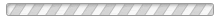Create a SportsEngine account to receive notifications
Cleveland Youth Baseball and Softball uses SportsEngine to power our website and mobile app. In order to receive notifications and access schedules, updates and scores, you must have an account.
Please follow these quick steps to set yourself up and connect to Cleveland Youth Baseball and Softball. It's important to note that each adult who wants to receive notifications for a player does need to have an SE account created by the user. The league cannot do this for you, nor can we add guardians to your player's account.
- How to create a SportsEngine account. If you're new to SportsEngine, you'll need to create an account.
- How to connect your account to Cleveland Youth Baseball and Softball. If you already have an existing SportsEngine account, but are not seeing your team, you may need to connect it to Cleveland Youth Baseball and Softball.
- How to add another guardian to a player. Whomever registers a player is the guardian and connected to the player's account. If you need to add another guardian please follow these instructions.
- How to unsubscribe from notifications. Remove yourself from emails from the league.